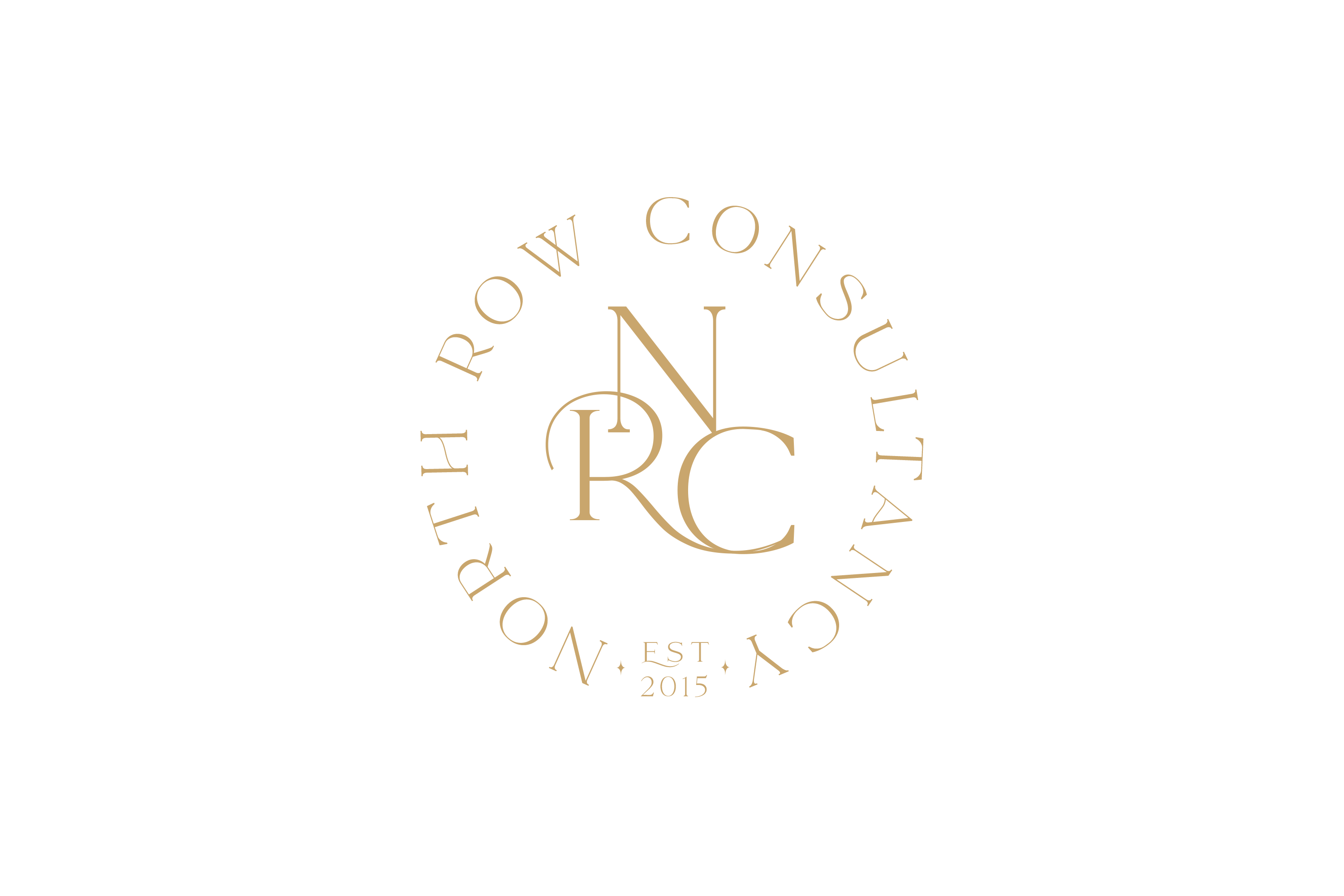A picture is worth a thousand words – it surely is on Instagram!
This likeable social media platform continues keeping its strong position and, not surprisingly, is one of the most popular ones among creative entrepreneurs, including myself.
The idea of creating this post arrived when a dear friend of mine recently asked me about the idea of using hashtags for Instagram posts. Well, everyone is using them, they are all over the social platforms but why and how users can take advantage of this popular feature?
For most business owners this might be a simple question, but if you have just started your business and put your first business steps on Instagram, this might not be so obvious.
What are hashtags (#)
Hashtag (#) orpound sign, is a symbol (or code) placed in front of the word or connected word and it might look as follows: #female entrepreneur, #business, #creative. It helps turning words in to metadata tags and by doing so, helps people to find your posts.
This is truly an excellent and powerful marketing tool, sometimes underestimated by some entrepreneurs.
Using tags is a great way to get more followers and connect with users who show similar interests to yours. It often helps to establish long-term relationships with your ideal clients and, once used properly, gives you an amazing opportunity to show your work, brand and bring traffic to your website. Do you organize or promote events or campaigns on Instagram? Look no further than using the hashtags.
A few tips how to increase your marketing efforts
If you are using pound signs # on Instagram, here are some quick tips you can implement that can increase your marketing efforts:
- try to create only specific hashtags for your business related to your industry or niche and which your potential customers most likely use
- find out which tags work for you and which don’t
- try to incorporate less common tags to be sure that your posts will have ‘prolonged life’
- mix popular and less popular hashtags together
- keep it simple
- never use spaces or punctuation in the words following #symbol
- every now and then you can delete a comment with your tags and paste it in the new comment again
- don’t forget to set up your Instagram privacy settings from Private to Public
Making tags invisible
If for some reason you don’t want to show your hashtags at the first sight but still want to use this feature, you can hide them and it will look as follows: […].
Here are the steps on how to do it:
- Use Notes in IOS, text editor or whatever app you prefer, to save the favourite hashtags you want to use (all in one paragraph)
- In the beginning of the text, before saved hashtags, add 5 dots, each of them needs to be on a separate line
- Once it’s created, add all the previously saved hashtags below the last dot (5th one)
- Once ready, copy and paste everything in the comment below your posted picture. Never post it in the caption as your caption should be mostly for writing before posting the photo.
Mistakes to avoid
When it comes to mistakes, and let’s face it, we all make them sometimes, try to avoid these most common ones: using too many #symbols and using some totally irrelevant ones. Especially the last one might be considered as social media spamming and might hurt your brand authority. Although some marketers say that it’s best to use up to 5 hashtags per post in order not to come across as desperate for attention, it’s good to know that the highest conversion gets posts with more than 11#.
Conclusion
The power of social media is incredible. By implementing the hashtags in your marketing strategy in a smart and effective way, you not only increase brand’s loyalty and visibility, but it’s one of the best ways to bring you closer to your ideal audience and potential clients.
Do you know any other tips for using hashtags? Let me know in the comment below.
With love,
Anna
Did you enjoy this article? Please feel free to share it!